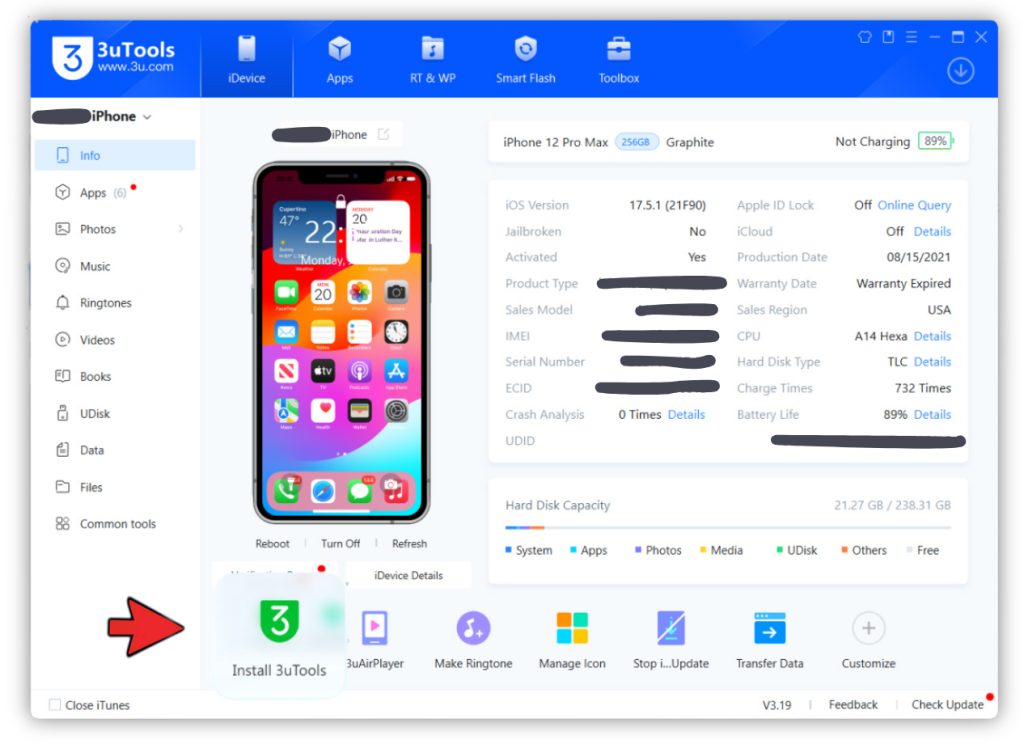Everything You Should Know about 3uTools iOS – An Easy Way to Manage Your iPhone and iPad
3uTools iOS is a wonderful tool in the hands of an iPhone and iPad user in the supported area to install applications, and manage your device.
If you have never heard of 3uTools, you should know that this application, featuring a apple apps and games installation service, allows you to customize the iPhone device with various utilities and applications.
Download for Windows PC
Download for MacOS
Installation Guide
If you are in one of the regions where 3uTools for iOS is supported, just follow the steps below to get it running.
- Download and Install 3uTools for Windows / macOS
- At first download and install 3uTools on your computer using above download links.
- Connect Your Device
- Launch 3uTools and connect your iPhone or iPad to PC via a good data cable.
- Install 3uTools for iOS
- When connected Open the software interface and click on green color Install 3uTools buttons to install it on your iPhone / iPad device.
That’s it! You can now use 3uTools for your iPhone and iPad device by using these simple steps.
3uTools iOS Main Features
Features of 3uTools for iOS that make it one of the top iPhone and iPad tools.
No Apple ID Required
Gone is the hassle of entering an Apple ID. You can use 3uTools to install a wide range of apps and games without the need for a specific app.
No Charge
This means you can get access to premium apps and games completely free of charge onto with 3uTools.
Download Manager
You are a human resources manager with download master. You can also pause, stop, or delete downloads to keep things organized with a click.
3uTools for iOS It is one of the best possible ways for users who need the simplest and most affordable way to manage their iPhones and iPads. Be sure to see if it’s available where you are and try it out.